Whether you are a small town or a large city, the applications for digital signage in government facilities are numerous, and the advantages are significant. You can streamline operations and reduce operating costs by replacing static signs with a network of digital screens and interactive kiosks powered by Omnivex digital signage software. A digital signage network is a cost-effective infrastructure supporting multiple departments and applications. Potential applications in government facilities extend far beyond a network of digital signs and include other areas such as self-service kiosks, interactive wayfinding stations, emergency notifications, and visitor communications.
Outdoor Screens
Leverage exterior digital signage to greet residents, visitors, and employees with relevant and timely information. From digital screens outside city offices and venues to digital billboards along roads and highways in your town to screens at city parking garages, digital signage ensures relevant real-time information is always accessible. Share information, including facility hours, available parking spaces, upcoming events, new services, and city news. Integrate wayfinding information into exterior digital signage and highlight the location of popular areas such as city departments or services and visitor parking.
Welcome Screens
Welcome screens help greet visitors, residents, and employees with relevant and timely information. Ensure all the information they need for their visit is handy and visible. Use digital signage in the lobby of city buildings to create a lasting first impression and a welcoming environment that reflects your city's values and brand. Leverage a variety of screens, from interactive kiosks to video walls to transparent screens, to create an engaging and immersive experience.

Self-serve Kiosks
Utilize touchscreen kiosks in government buildings to create information hubs, modernize service delivery, and enhance the overall experience for residents and visitors. Provide residents easy access to essential government services, community resources, public transportation schedules, and local events while catering to the diverse linguistic needs of your community with multilingual options. Additionally, self-service kiosks enable residents to pay bills and submit permit applications or service requests without the help of city staff. This reduces waiting times and alleviates the burden on staff, increasing efficiency and customer satisfaction.
Wayfinding
Wayfinding can help visitors navigate government buildings, public spaces, and key locations within the city, enhancing their experience. Integrate directional arrows onto any digital signage screen to guide users to key areas or points of interest within your facilities. Easily update arrows as information changes. Tie signs into backend systems, such as maintenance, to ensure wayfinding information reflects the current state of your facility. Utilize touchscreens to offer interactive maps that allow users to zoom in, pan, and search for specific locations. Make information portable by integrating QR codes to push to mobile phones.
Transit Screens
Significantly enhance public transportation services across your city by integrating transit information on digital signage both in government buildings and at transit stops. By leveraging digital signage technology, you can provide commuters real-time updates and crucial details, promoting convenience, efficiency, and overall satisfaction. In city buildings, digital signage can display comprehensive transit schedules, route maps, and updates on delays or service disruptions. This empowers residents, visitors, and employees to plan their journeys effectively and make informed decisions, reducing frustration and uncertainty about their commute.
Wait Times
No one likes waiting, but it is a reality. City departments and offices can be busy at peak times, and waits can be long. Digital signage provides a way to share real-time updates on wait times. Localize wait times to screens in a specific area or department. Make waiting less cumbersome by keeping people informed and entertained with digital signage. Share important city information, upcoming events, new service offerings, and local news and weather. Leverage QR codes to allow people to view wait times from their mobile phones. Mobile access to wait time information will enable people to move freely throughout the facilities and reduce congestion in popular areas.
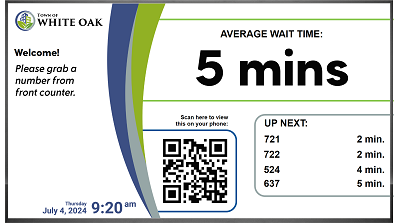
Employee Communications
Share news, announcements, policy updates, HR information, and more on digital screens in employee areas of city facilities and buildings. Customize content by department or location. Eliminate whiteboards and paper schedules with a digital schedule screen. Employee recognition is another terrific way to use digital signage. Whether by division, department, or individual, digital signage can highlight recent success and achievements. Lastly, provide real-time weather, transit, and traffic updates to help employees plan their trip home.
KPI Dashboards
Create a visual KPI dashboard and automate the sharing of KPIs across your organization. Integrate various data sources, including CRM, ERP, inventory, BI, and more, to provide an accurate view of the state of operations. Extend the reach of your KPIs.Customize your KPI dashboard by department, team, and more. Be confident you share the correct metrics with the right people on the right screen. For example, share the number of building permits issued, total permit revenue, and building inspections completed in your building department. In contrast, show wait times, number of inquiry calls, resolution rates, and more in your customer service department.
Meeting Rooms
Use digital signage to manage room scheduling for offices and meeting spaces in your facilities. Integrate digital signage with calendars and other scheduling systems to ensure screens update in real-time as information changes. Incorporate design elements such as colored backgrounds to let viewers easily distinguish if a room is free or occupied. Integrate screens outside your meeting rooms or the room with controls such as lighting and blinds. Create modes such as presentation, low light, and more to configure lighting and blind conditions quickly.
Safety Applications
Audio alarms are still necessary, but integrating digital signage with your audio alarms allows you to share crucial supplemental information. Highlight which exit to use and the status of an emergency situation, and provide visual direction and cues. Digital signage also provides an ideal platform for broadcasting public safety announcements and alerts to a broader audience. You can collaborate with local authorities or emergency services to disseminate vital information during natural disasters, public health emergencies, or community-wide security concerns on screens at city facilities or through a broader network.
Effective visual communications ensure visitors and employees have a positive experience in your government facilities, from exterior screens to self-service kiosks to employee communications screens and everywhere in between. Read the Omnivex Digital Signage in Government eBook to learn more.
