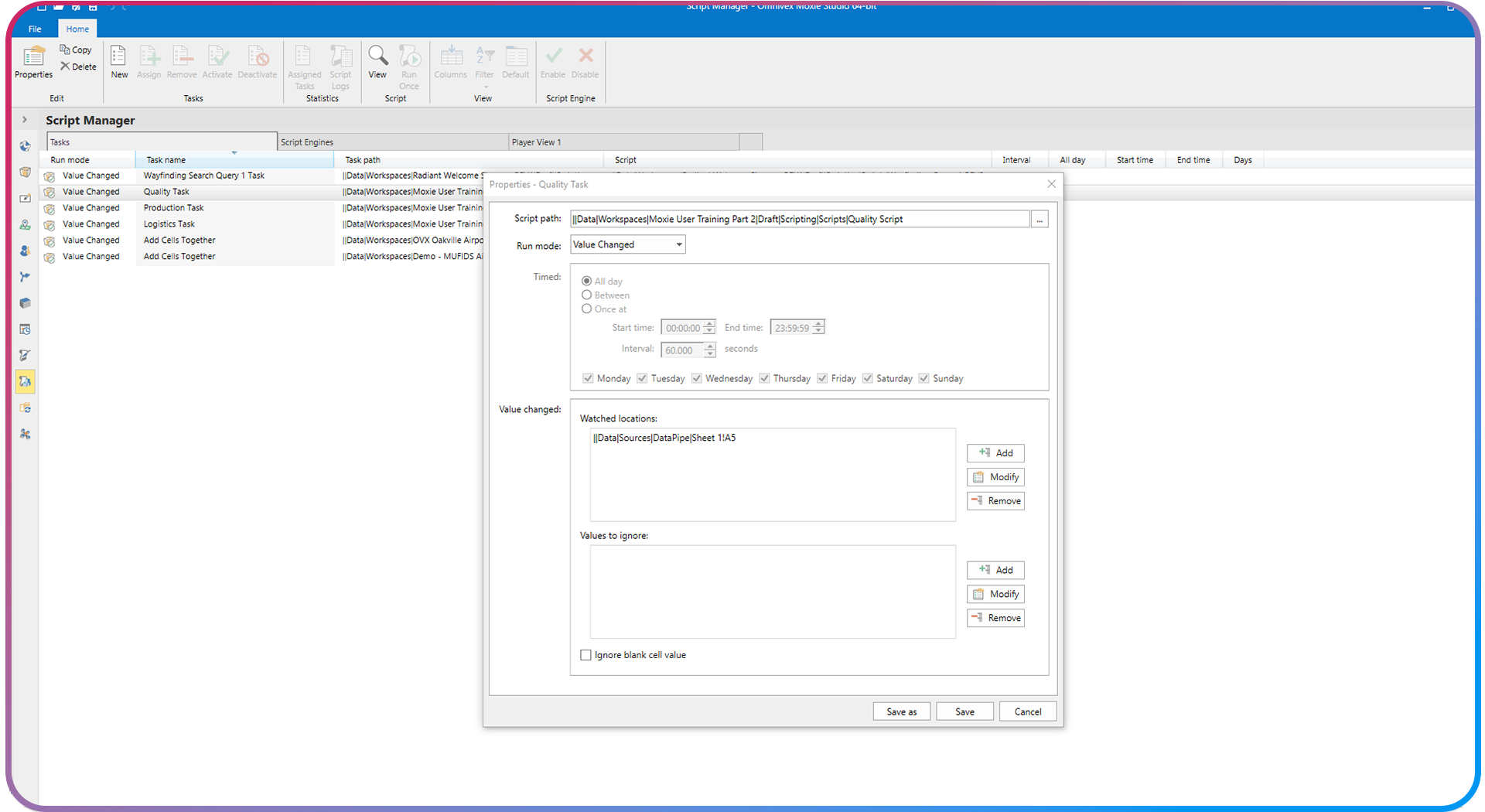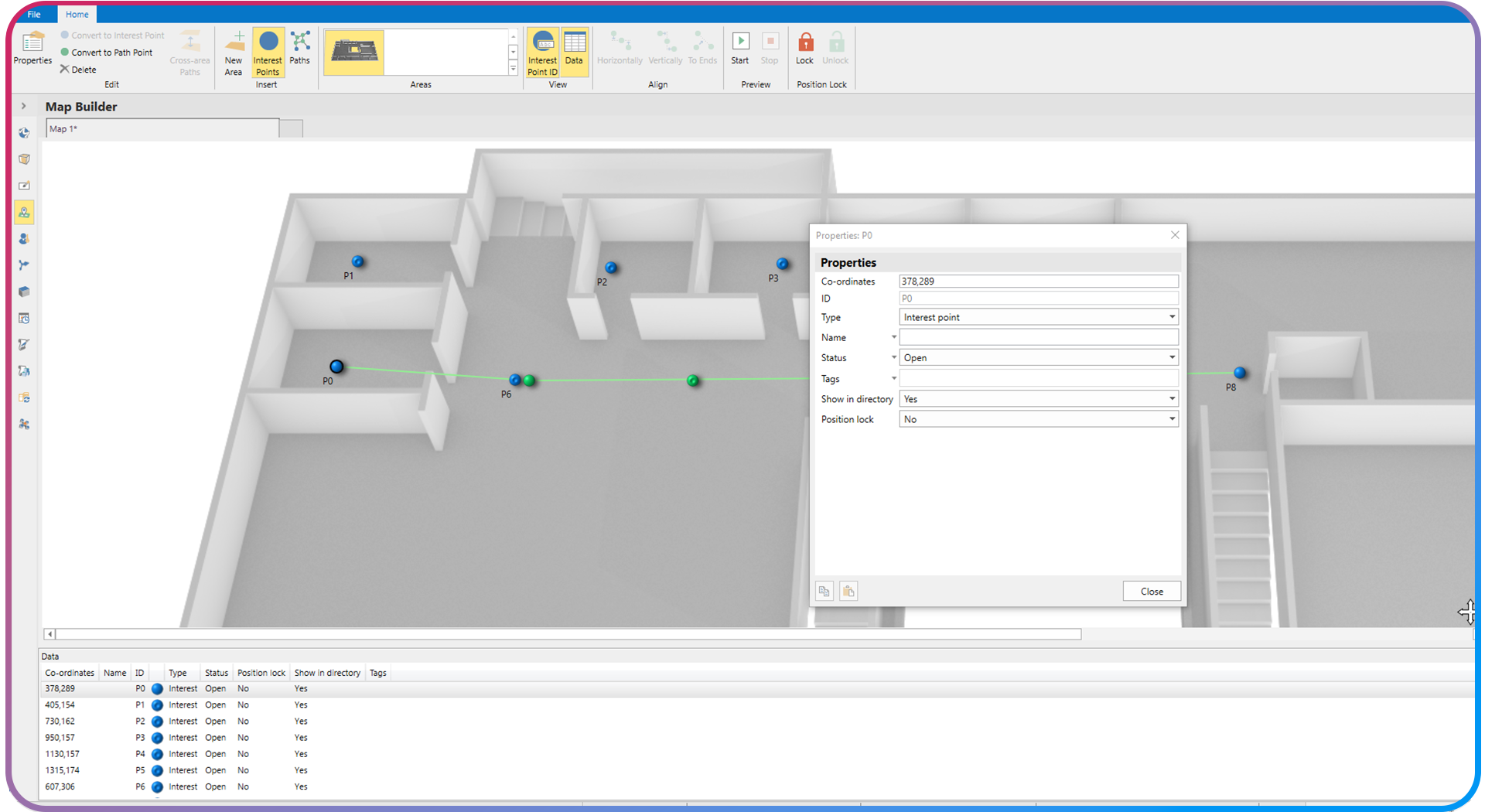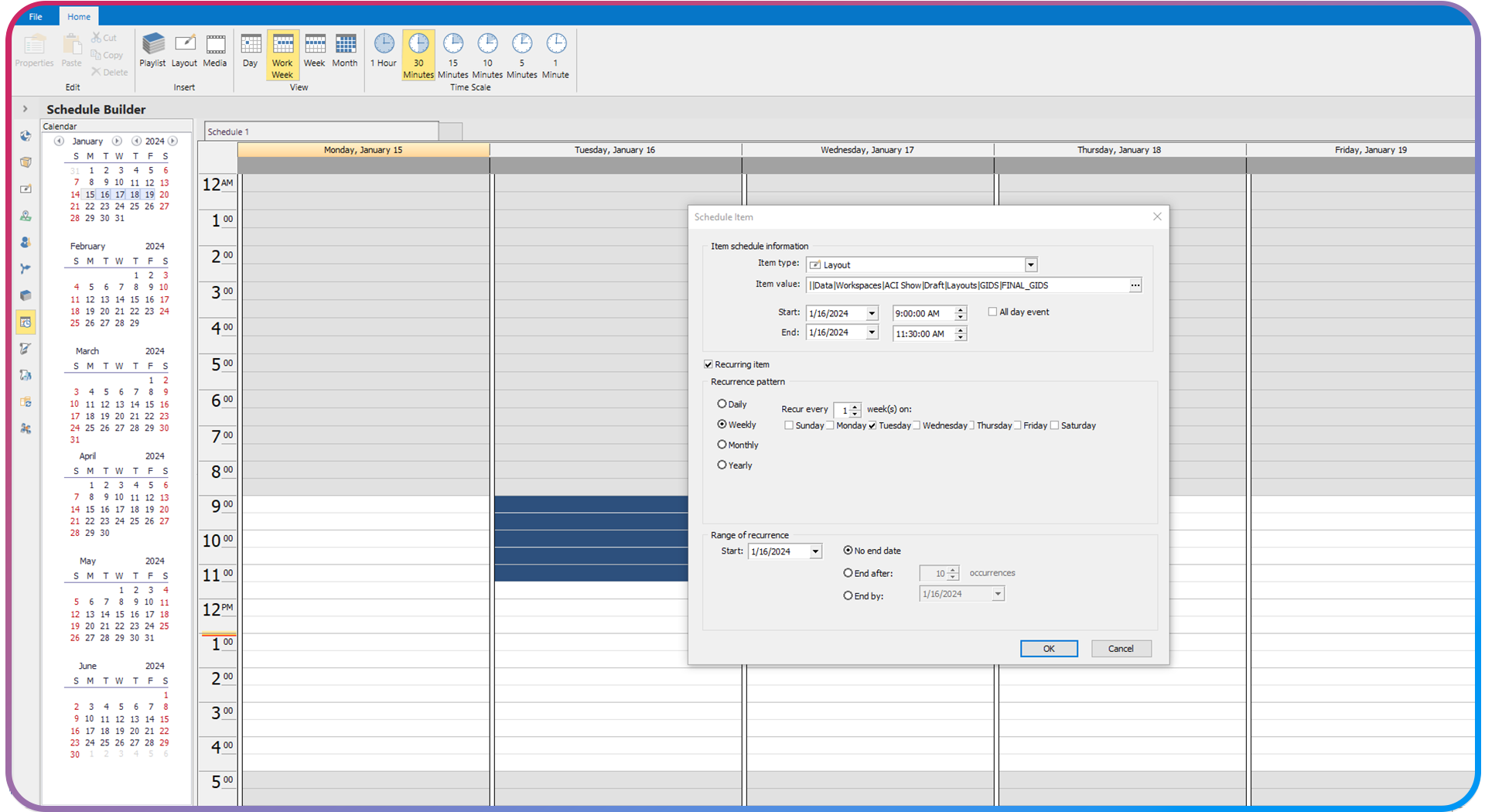Elevate Your Possibilities with Omnivex Moxie Studio
Empower your organization with Omnivex Moxie Studio's versatile tools and modules, tailoring solutions effortlessly to meet your unique digital signage needs.
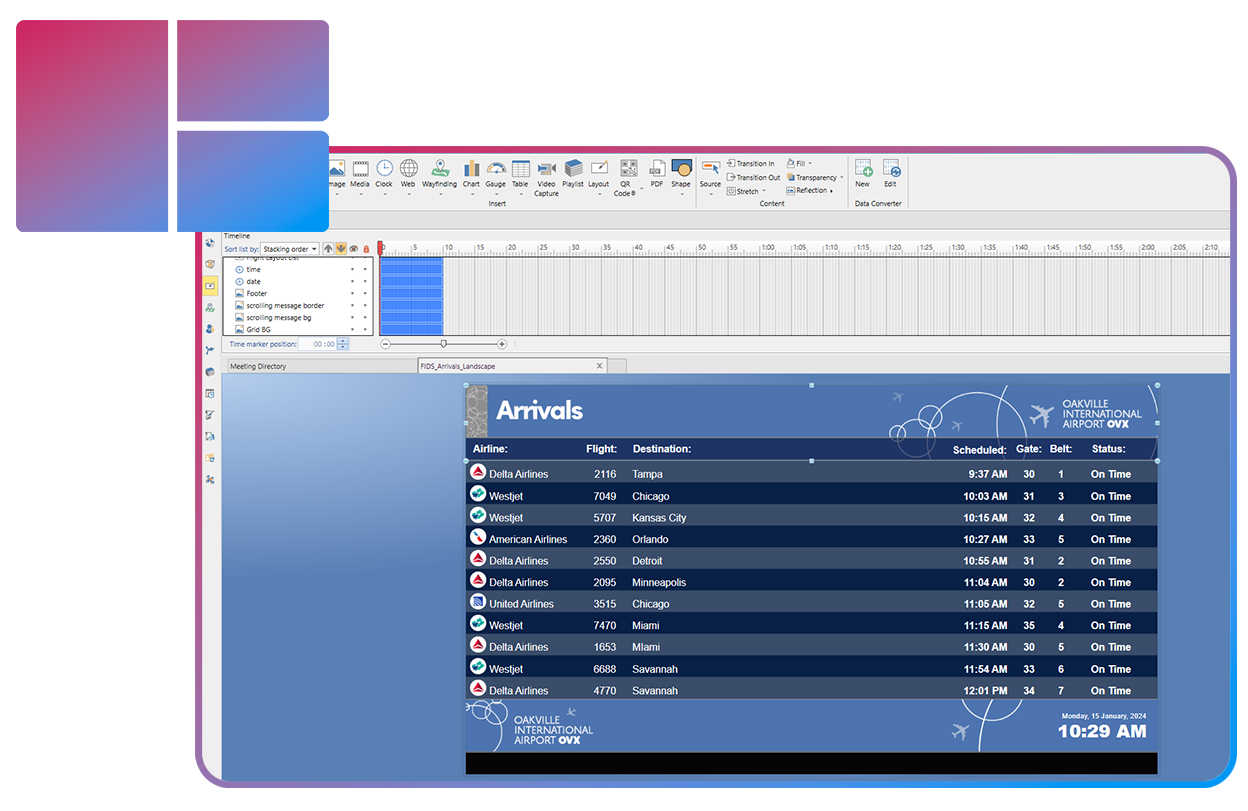
Moxie Studio's Design Playground
Experience a playground of creativity in Moxie Studio's Layout Designer module. Easily design captivating content with an intuitive timeline, alignment tools, and code-free interactivity, making creativity accessible to all.
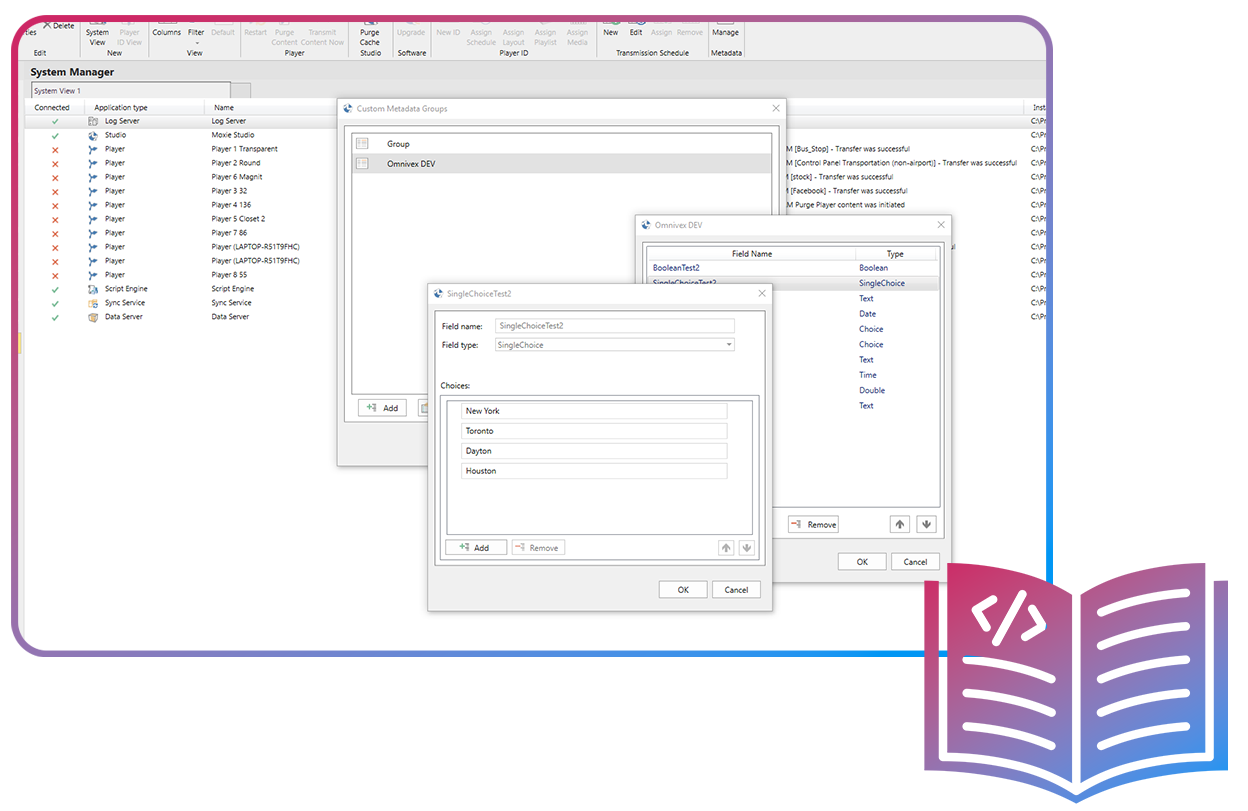
Master Metadata with Ease
Leverage Moxie's rich metadata options to deliver timely information. Easily create custom metadata fields, and tag images and videos with details like start date and location for seamless automated content distribution to your target audience.
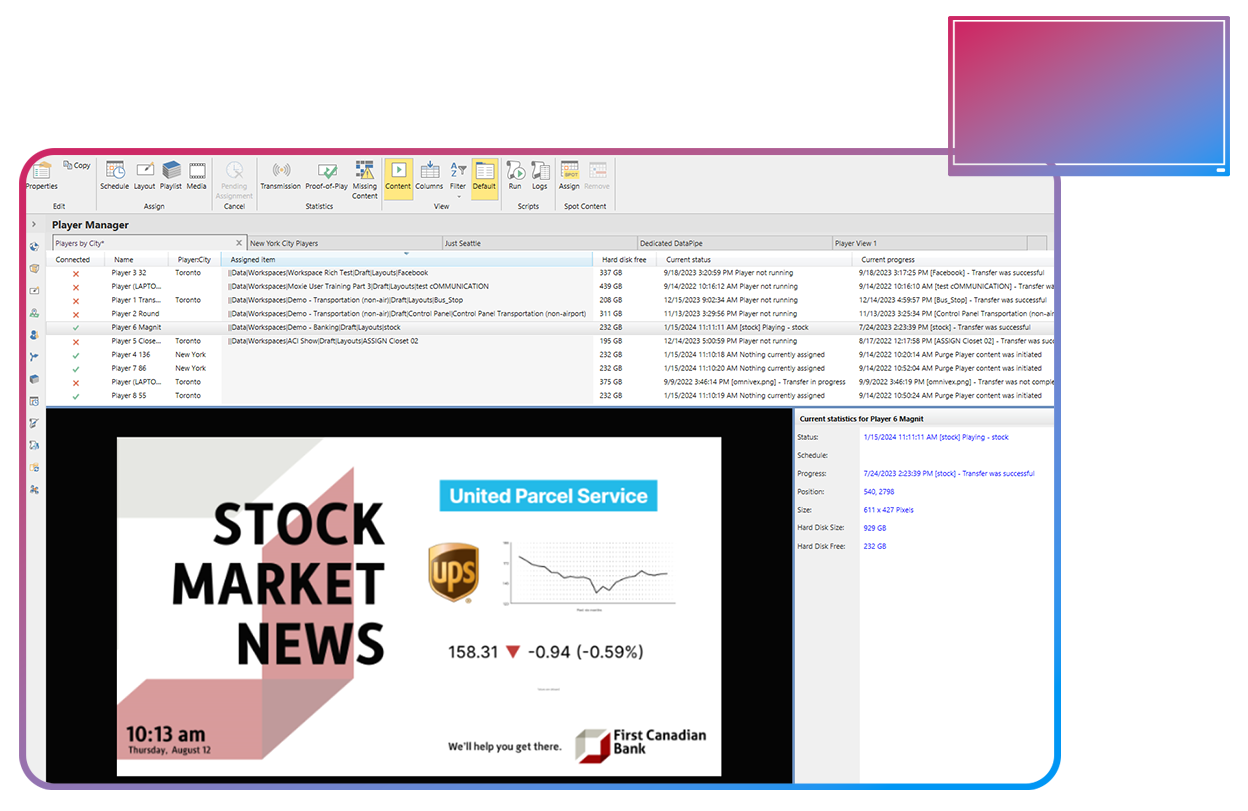
Effortless Network Control
Seamlessly control your digital signage network using the Player Manager module. Remotely manage players, assign content, preview displays, view transmission logs, and effortlessly assign metadata—ensuring optimal performance and ease of operation.
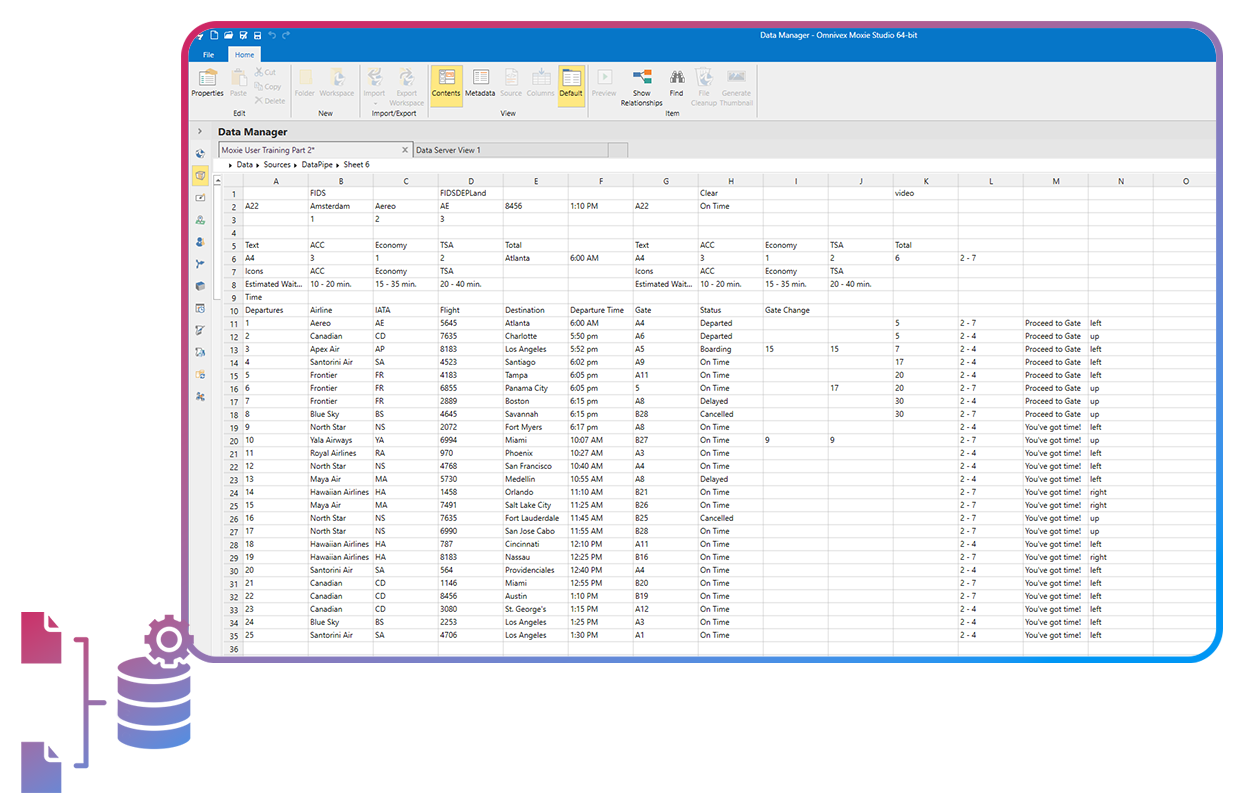
Seamless Data Integration
Harmonize enterprise data with DataPipe Server integration. Connect databases, text files, RSS feeds, and hardware devices effortlessly, ensuring seamless utilization on any screen across your network.
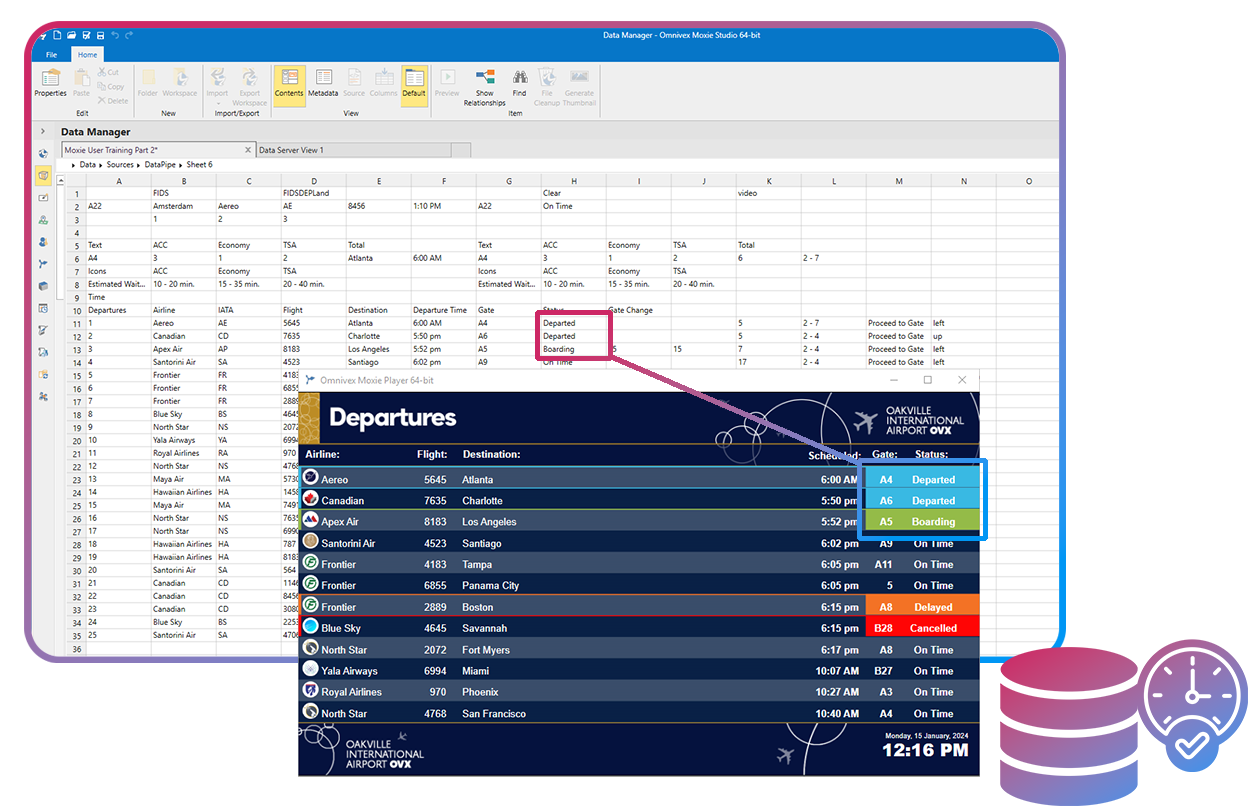
Real-time Data
Keep your audience engaged with continuously updated content, prompt immediate reactions with live information, and stay agile in a rapidly changing environment.
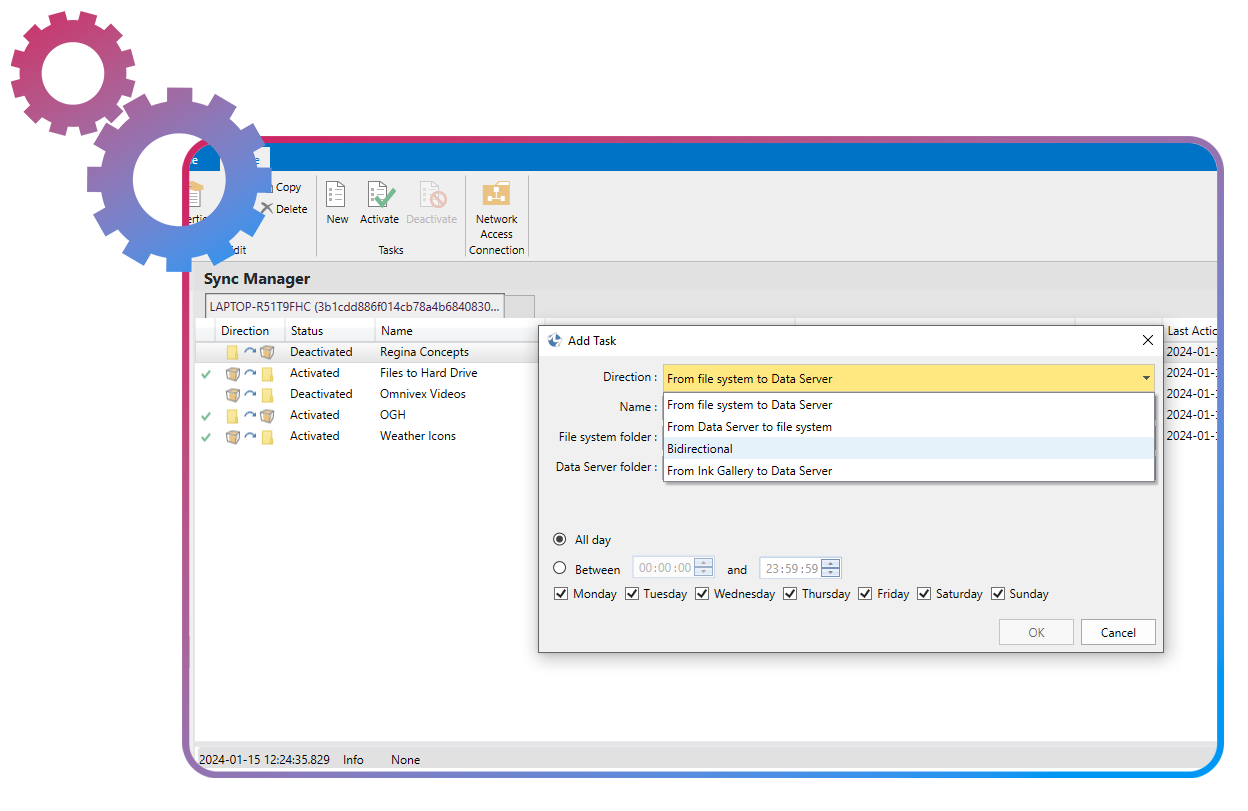
Automate your Content Workflow
Streamline tasks seamlessly—whether content scheduling, syncing folders, triggering actions, or managing metadata, and achieve maximum impact with minimal effort for a truly streamlined content management experience.