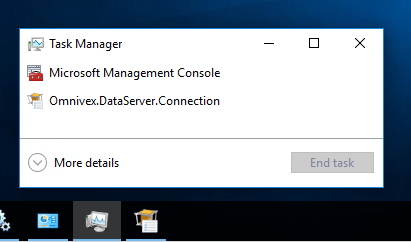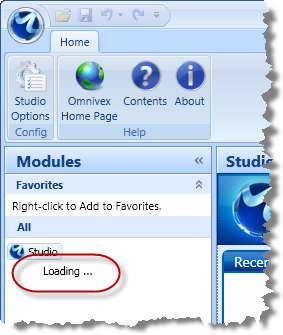Creating an automated Moxie failover environment
Summary
When deploying a production network, a highly-available Data Server is a best-practice. This minimizes the possibility of service downtime and data loss in the event of a catastrophic failure in a single node, and ensures high-availability for Moxie services.
Moxie 7.05 and higher, supports an automated active/passive failover system when using multiple Data Servers.