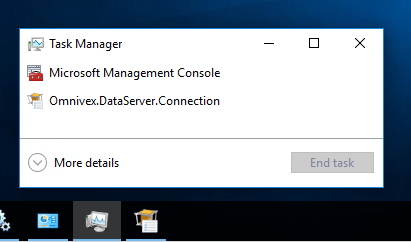KB352: Remote Player upgrade results in “Not a valid Omnivex signed upgrade file” error
Symptoms
When performing a remote Player upgrade from Moxie Studio, one or more Moxie Player upgrades fail with the following error message "Not a valid Omnivex signed upgrade file"
Cause
When a remote Player upgrade is initiated, the upgrade file is sent over to the Player PC and its signature is verified to ensure the file is not corrupted. Sometimes, due to certain security reasons if the Player PC can not verify the file's certificate, it aborts executing the installation file.