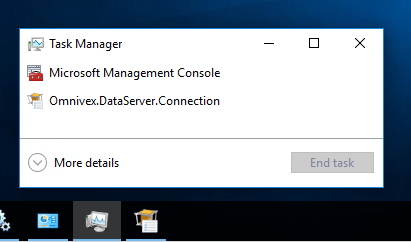KB357: Cleaning up Moxie 7.05 database of duplicate player entries
Moxie 7.05.7635 fixes a bug that was inadvertently introduced in earlier Moxie 7.05 releases, as a by-product of some of the performance improvements. When Players with metadata assigned are restarted, at the time of reconnection to the Moxie Data Server, the Server is unable to detect the Player Data and Settings folders, causing it create new ones. However, once the Players finish reconnecting, the old folders still exist, so there are now duplicate folders, causing conflicting settings. This conflict results in symptoms such as: